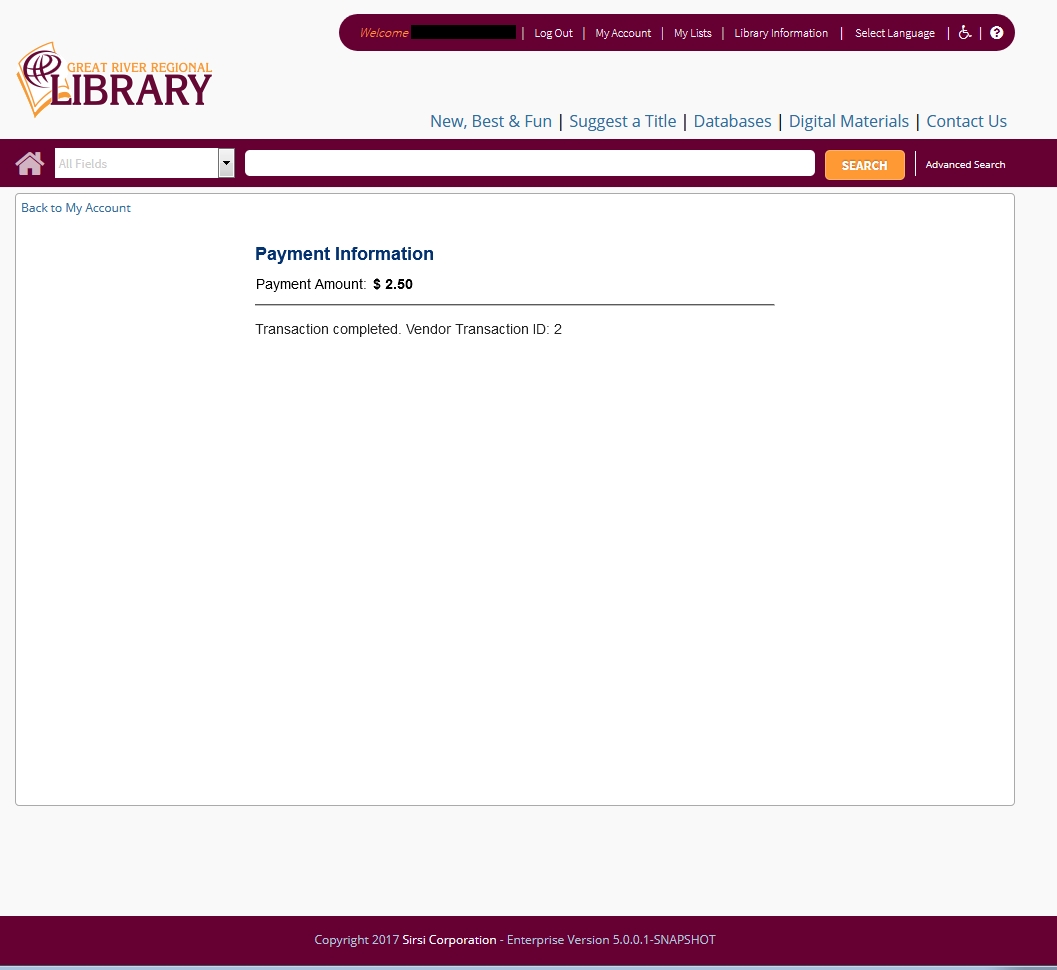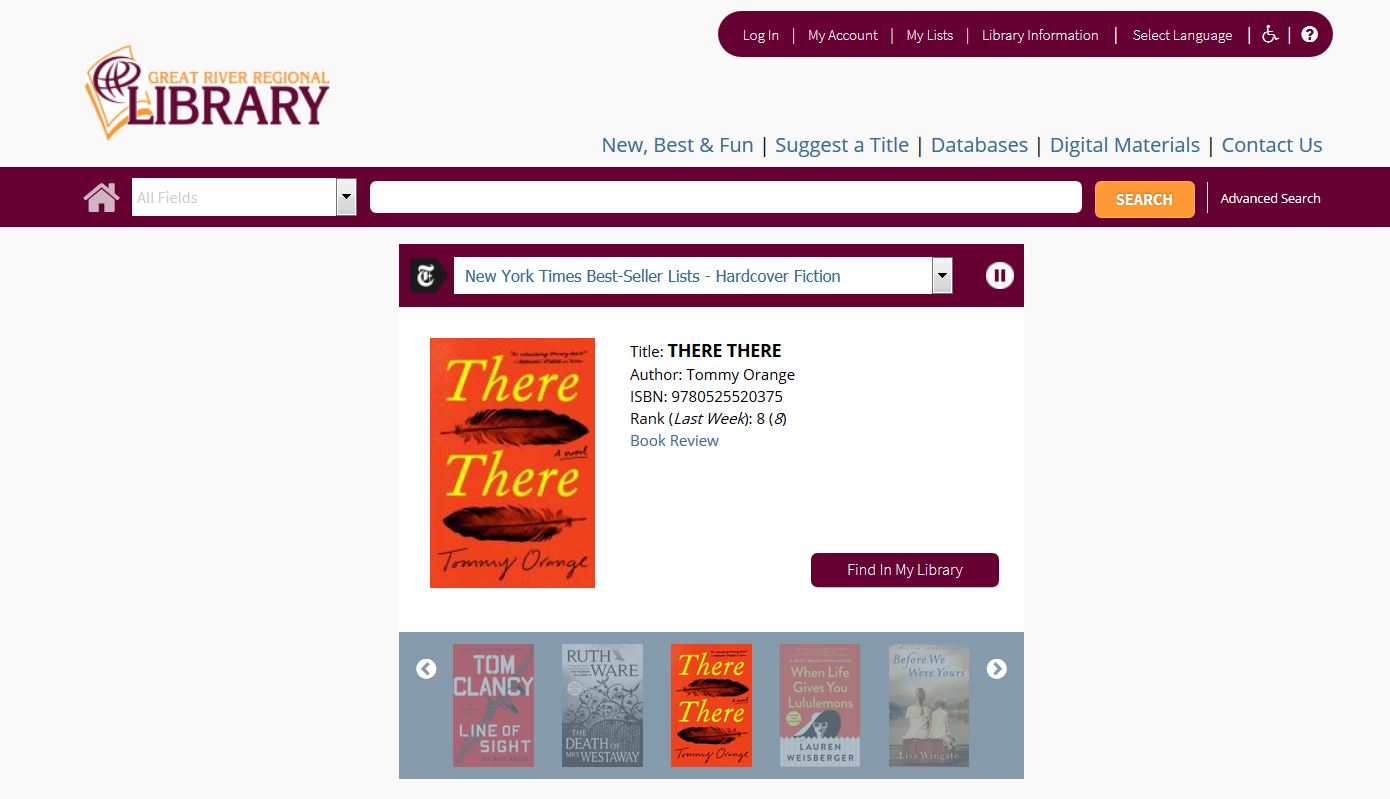To pay library balances you must be logged in to our library catalog. If you came to this page from our previous catalog you will need to log into the new system to pay your library charges. The instructions below will walk you through the steps to pay in our new catalog.
Online credit card payments are available for any payments of $1.00 or more.
1. Click this link for the library catalog.
2. Click on My Account at the top of the screen and Log In. Your information will show.
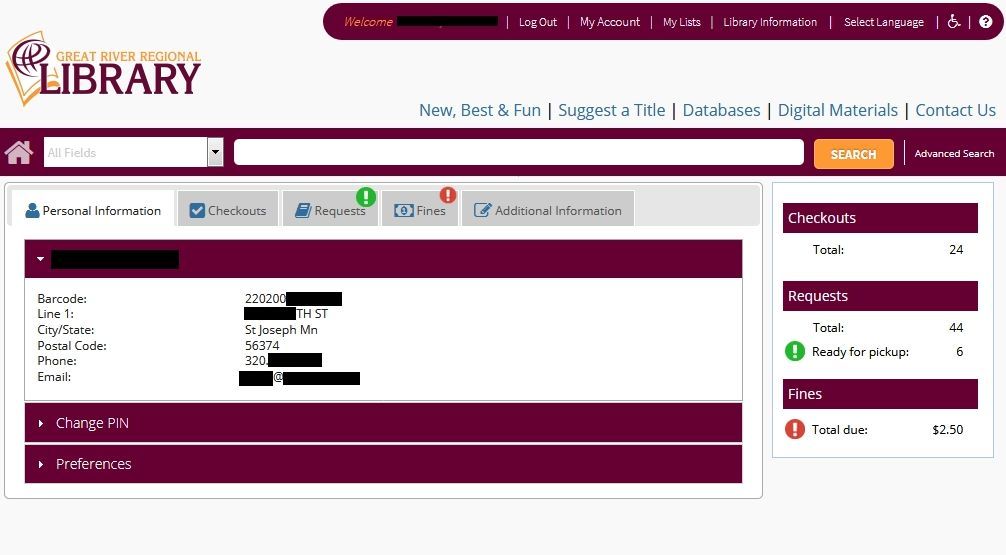
3. Click the Fines tab below the search bar.
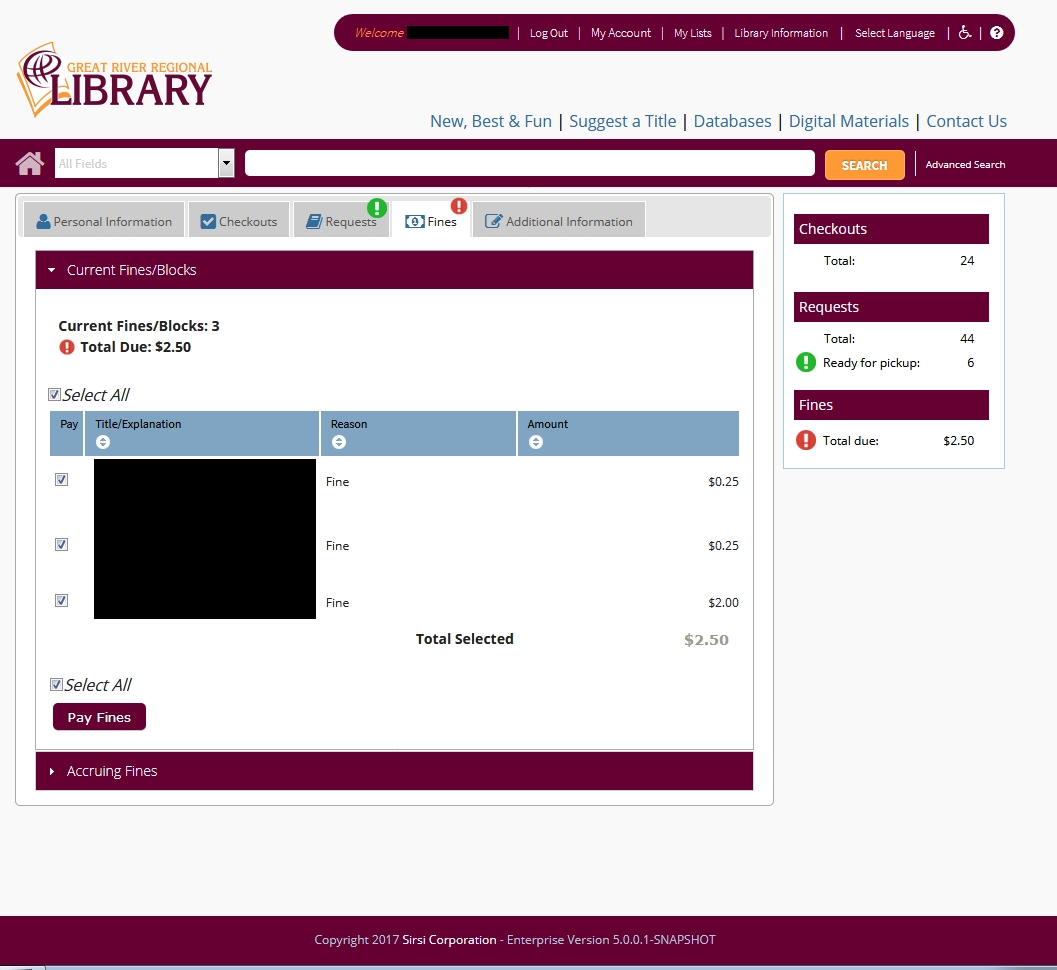
4. If charges are more than $1 total, click Pay Fines. Our credit card vendor does not accept payments of less than $1.00.
In order to get a receipt, you must click the box "Email me a receipt" and include your email address.
Fill in your address and payment information.
Click Submit at the bottom of the page.
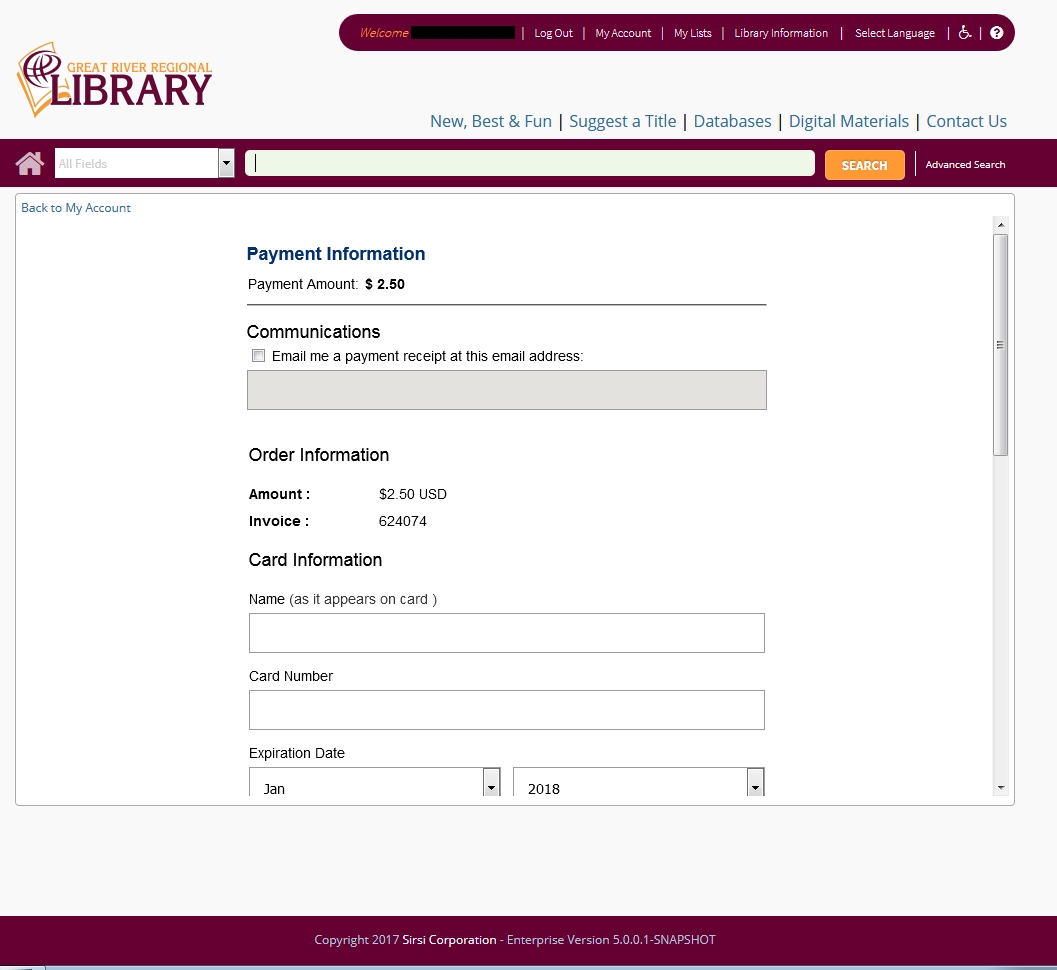
5. The Payment Information screen will show that your payment has been submitted.