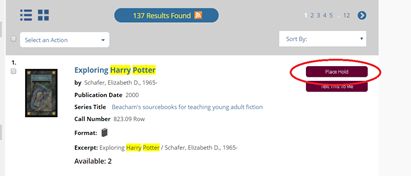How do I suspend holds (requested items) on my account?
1. Sign in to your library account.
2. Click on the Requests tab.
3. Select the items you wish to suspend. You can "select all" or individual titles.
4. Click Suspend Holds.
1. Sign in to your library account.
2. Click on the Requests tab.
3. Select the items you wish to suspend. You can "select all" or individual titles.
4. Click Suspend Holds.
Go to the catalog at search.griver.org.
1. Search for the item you want by title, keyword, author, etc.
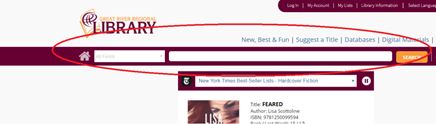
Find the item in the search results.
2. Click on the maroon Place Hold button.